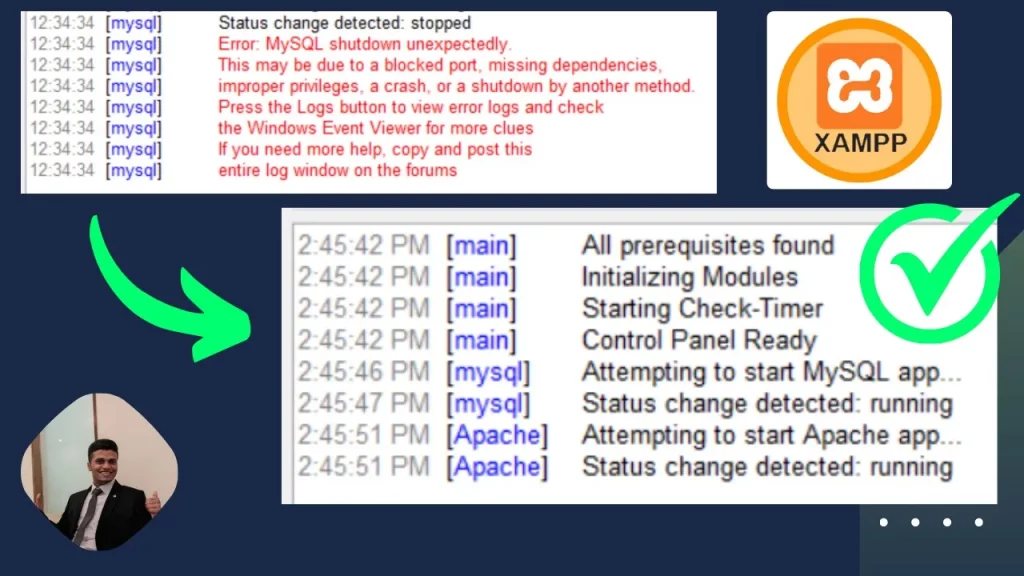No More Panic! Fixing the XAMPP Error “MySQL Shutdown Unexpectedly”
Imagine you’re setting up your local development environment with XAMPP, ready to conquer a new project. Suddenly, you’re hit with the dreaded “MySQL Shutdown Unexpectedly” error. Your heart sinks, your keyboard feels heavy, and your coffee suddenly tastes like disappointment. But don’t fear, fellow developer! This blog post is your roadmap to fixing this error and getting back to coding bliss.
Understanding the Why:
This error can be caused by several culprits, so the first step is diagnosing the issue. Here are some common reasons:
- Port Conflicts: The default MySQL port (3306) might be clashing with another program.
- Permission Issues: XAMPP might not have administrator privileges to run MySQL properly.
- Corrupted Database: Damaged data files within MySQL can trigger unexpected shutdowns.
- Service Conflicts: Another database service running on your system might be interfering.
The Fix-it Arsenal:
Now, let’s tackle these troubles with some tried-and-tested solutions:
1. Rule Out Port Conflicts:
- Check if any other program is using port 3306. You can use tools like “netstat” or “Task Manager” on Windows.
- If a conflict exists, consider changing MySQL’s port in the
my.inifile found in your XAMPPmysqldirectory. - Refer to the official XAMPP documentation for detailed instructions on changing ports.
2. Run XAMPP as Administrator:
- Right-click the XAMPP control panel and choose “Run as administrator.”
- This ensures XAMPP has the necessary permissions to manage MySQL services.
3. Repair Corrupted Database:
- This method involves deleting specific files within the XAMPP
mysql\datadirectory. Caution: Always back up your databases before trying this approach. - Delete the
.ibdata1file and all.frmfiles. These files hold database structure but not the actual data. - Restart XAMPP. MySQL will rebuild these files with fresh data from your backup.
4. Check for Conflicting Services:
- Look for any other running database services like MAMP or WAMP.
- Stop or disable these services if they might be interfering with XAMPP’s MySQL.
Bonus Tip:
- Regularly back up your databases! This saves you the heartbreak of losing data, especially when troubleshooting errors.
Remember:
- These are just some common solutions. If none work, consider consulting the XAMPP documentation or online forums for more specific troubleshooting steps.
- Before implementing any solution, back up your data to avoid unintentional data loss.
Conclusion:
The “MySQL Shutdown Unexpectedly” error may seem daunting, but with the right approach and knowledge, you can conquer it and get your XAMPP environment humming again. Don’t let this error stop your coding journey! Now go forth and create!
Additional Resources:
- XAMPP Official Documentation: https://www.apachefriends.org/docs/
- Stack Overflow: https://stackoverflow.com/questions/18022809/how-can-i-solve-error-mysql-shutdown-unexpectedly/72053645
I hope this blog post helps you fix the “MySQL Shutdown Unexpectedly” error and get back to building amazing things!